安裝C++ Compiler

|
| Microsoft C++ Compiler |
安裝scoop、xmake ➡️ 教學

|
| vscode 裝上面2個插件 |
用xmake生成專案

|
| xmake create -t console hello_world |
用xmake安裝glfw、glm ➡️ 教學
xrepo install glfw
xrepo install glad
設定xmake.lua ➡️ 教學

|
| 是不是比Visual Studio的設定簡單? |
生成compile_commands

|
| xmake project -k compile_commands |
複製貼上程式碼 ➡️ main.cpp
編譯和執行exe

|
|
xmake build xmake run |
exe跑起來了,只是現在還有毛毛蟲
重開VSCode

|
| 現在要不要? |

|
|
要 就自動幫你生成c_cpp_properties.json |

|
|
再執行1次 xmake project -k compile_commands |

|
|
毛毛蟲消失了 自動完成也能正常運作 |
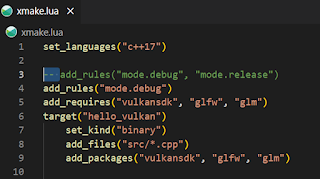

沒有留言:
張貼留言